Jul 15, 2016
BNNBloomberg.ca 101: Creating video playlists
BNN Bloomberg
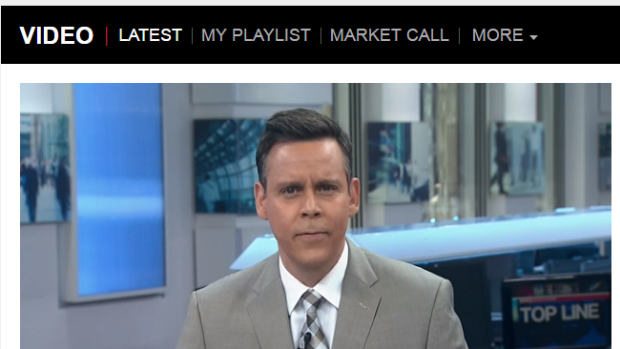
Welcome to the new BNN.ca.
We’ve made many improvements to the site to give you easier access to the stories, companies and trends covered on BNN.
‘BNN.ca 101’ is here to help answer questions about the new layout and to help you locate all the great content on the site. Click here for the full collection of BNN.ca 101 tutorials.
Part 1: How do I create a video playlist?
One of the greatest assets of the new BNN.ca is its ability to filter content. The new site features not only a home for all BNN’s latest video, but also specific video pages for sectors such as Commodities, Real Estate, Personal Finance and more.
Some viewers also want to be able to make a playlist and play only the videos they want, in the order they want. We’ve equipped the new site with a playlist function for just this reason.
To create a video playlist, find the videos you want to watch from BNN’s video pages or by using our search bar.
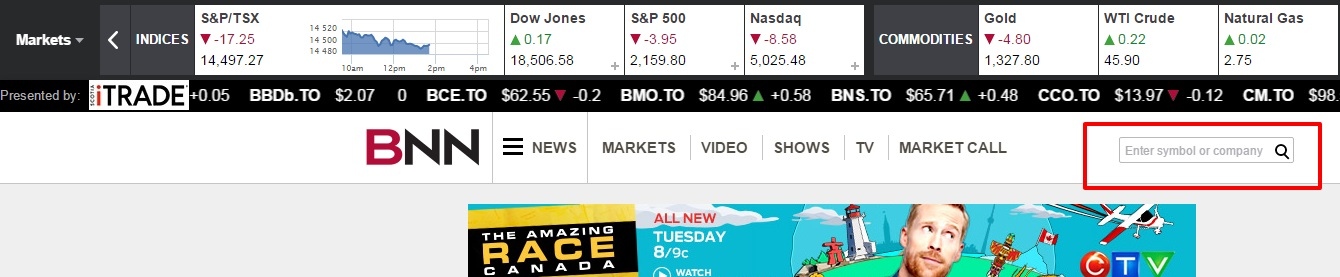
Once you’ve found a video you wish to add to your queue, click the button below the video that says ‘Add to Playlist’.
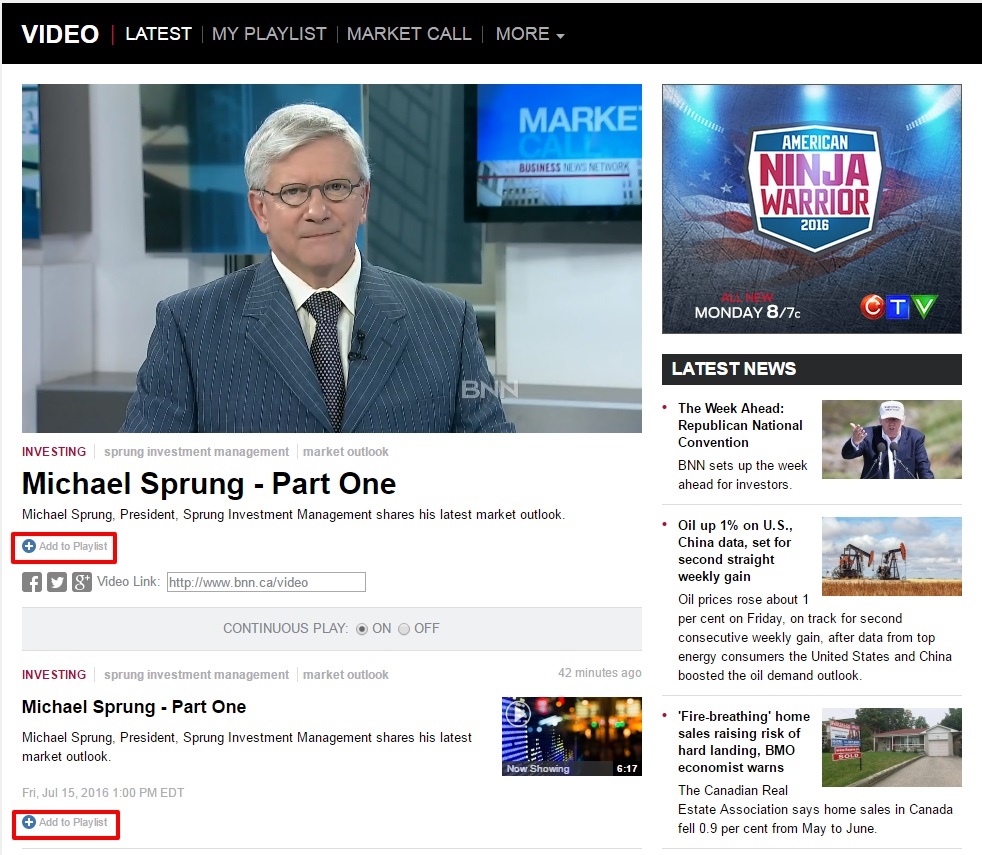
Continue to do so until you’ve added all the videos you wish to watch to your customized queue.
From there, go to BNN.ca/video and locate the ‘My Playlist’ link directly above the main video player.
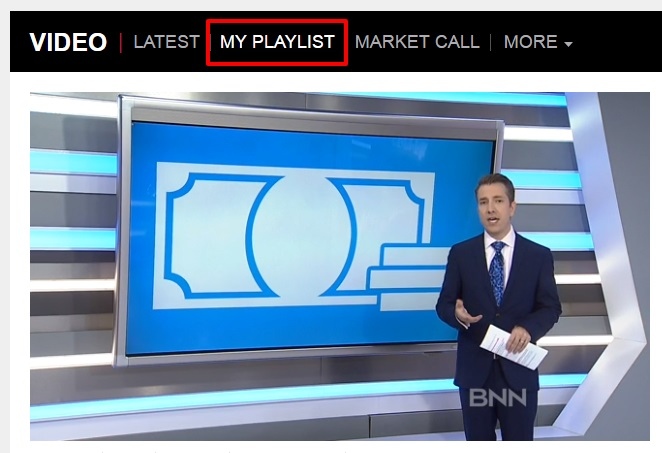
Once there, all the videos you have added to your playlist will play in the order you added them. The clips will even auto-play one after the other, allowing you to enjoy several clips without having to click around to start the next one in the queue.
Keep an eye out for more BNN.ca 101 tutorials in the coming days.
Did you find this helpful? Let us know if there are any other features to the new site you’d like explained and we may produce another instalment of BNN.ca 101 to help guide you through the new site.