Jul 19, 2016
BNNBloomberg.ca 101: Finding guest and show information
BNN Bloomberg

Welcome to the new BNN.ca.
We’ve made many improvements to our site to provide greater access and more detail to the stories, companies and trends that drive our content.
‘BNN.ca 101’ is here to answer questions about our new layout and help you locate all the great content on our site. Click here for the full collection of BNN.ca 101 tutorials.
Part 3: Locating the guest and program schedules
The new web site is equipped with several locations to find both past and upcoming interview and scheduling information, the first of which being visible on the BNN home page.
If you scroll down past the latest videos and columnists, you will see a scrollable list of the day’s guests, sorted by scheduled air-time.
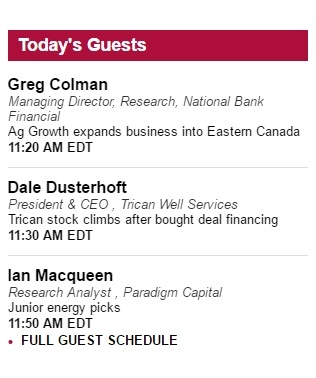
Beyond the main page, though, there are multiple other locations on the site to find programming information and sort it by show or by date.
The best way to find an overview of BNN’s scheduled guests and programming is to click the ‘TV’ tab on the main site navigation bar.

Once you’ve clicked that link, you will be re-directed to BNN’s weekly schedule page, outlining which programs are slated to appear on any given day.
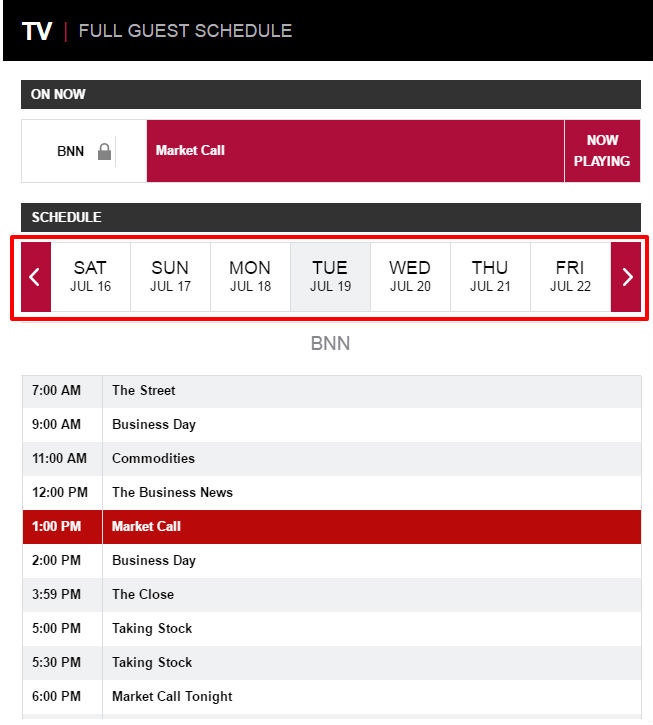
You can change the programming date to see which programs will be airing as much as two weeks in advance by using the date slider (highlighted above) to filter by day.
To view individual guest appearances and interviews, click the ‘FULL GUEST SCHEDULE’ link, located in the black navigation bar on the weekly schedule page.

From there you will be directed to a full list of guests scheduled to appear on BNN for the entire broadcast day.
Once again, a date slider is available near the top of the page to view guest appearances for a past or future date within a two-week span.
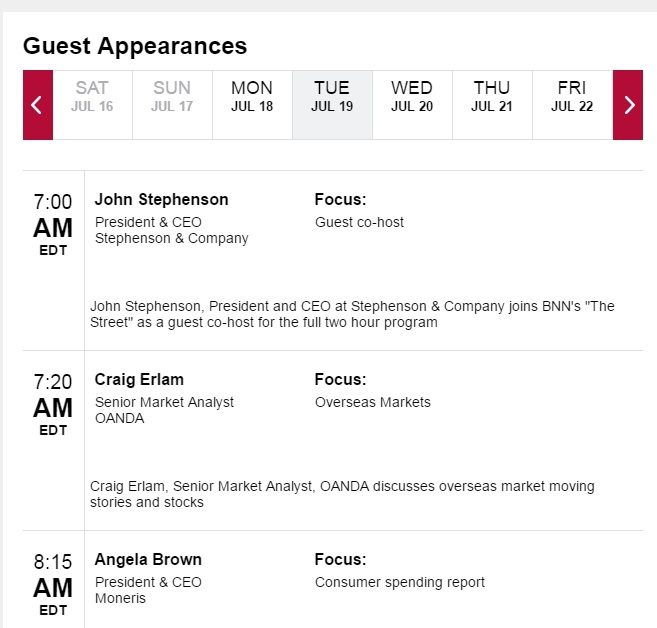
In addition to the network-wide guest appearance page, there is also program-specific guest information available on each designated BNN Show Page.
These pages can be located by clicking on the ‘SHOWS’ link in the site’s main navigation bar.

Once there, you will be presented with a list of BNN’s shows, with each having its own dedicated page. Select the show you wish to view guest appearances for and click on the show name or icon to redirect to its dedicated page.
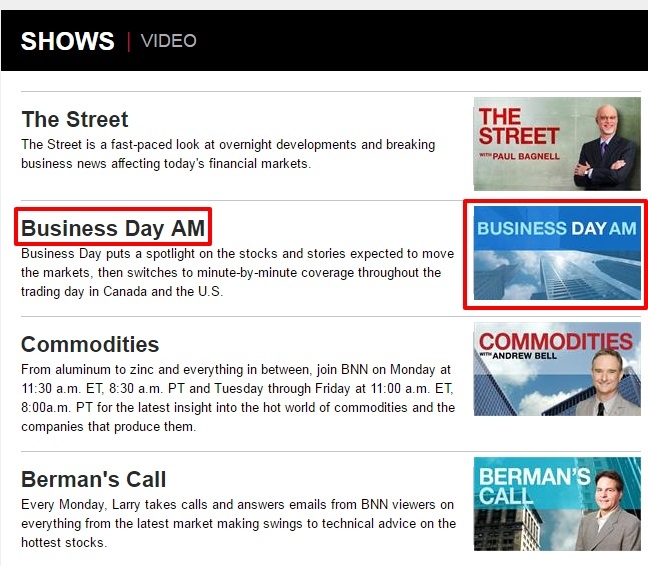
Once on a show page, there are two homes to find show-specific guest appearances.
The first is along the right side of the page, in a similar location to the BNN home page. It looks similar to the home page guest listing, which you can see near the top of this article.
In addition to the scrolling list along the side of the show page, each page also has a link to its full guest schedule in the black navigation bar.

Clicking this link will direct you to a show-specific daily guest listing, again with a date-picker to view guests for both upcoming and past dates.
Did you find this helpful? Let us know if there are any other features to the new site you’d like explained and we may produce another instalment of BNN.ca 101 to help guide you through the new site.