Jul 18, 2016
We've modified the video player! Here's a quick tutorial
BNN Bloomberg
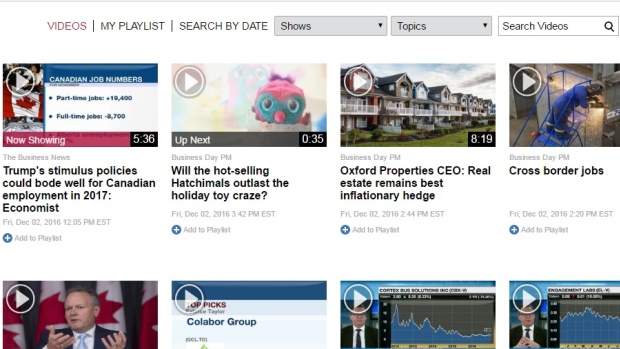
Welcome to the new BNN.ca.
We’ve made many improvements to our site to provide greater access and more detail to the stories, companies and trends that drive our content.
‘BNN.ca 101’ is here to answer questions about our new layout and help you locate all the great content on our site. Click here for the full collection of BNN.ca 101 tutorials.
Part 2: How do I find BNN shows and sector-specific videos?
BNN.ca has recently made some changes to the way video is presented on the site, returning to an all-in-one clip hub on our main video page.
Now, when users visit the video page, the clips are presented below the main player in a thumbnail grid, similar to the style formerly used on the old BNN.ca site.
These videos are displayed from the most recent clips to the oldest.
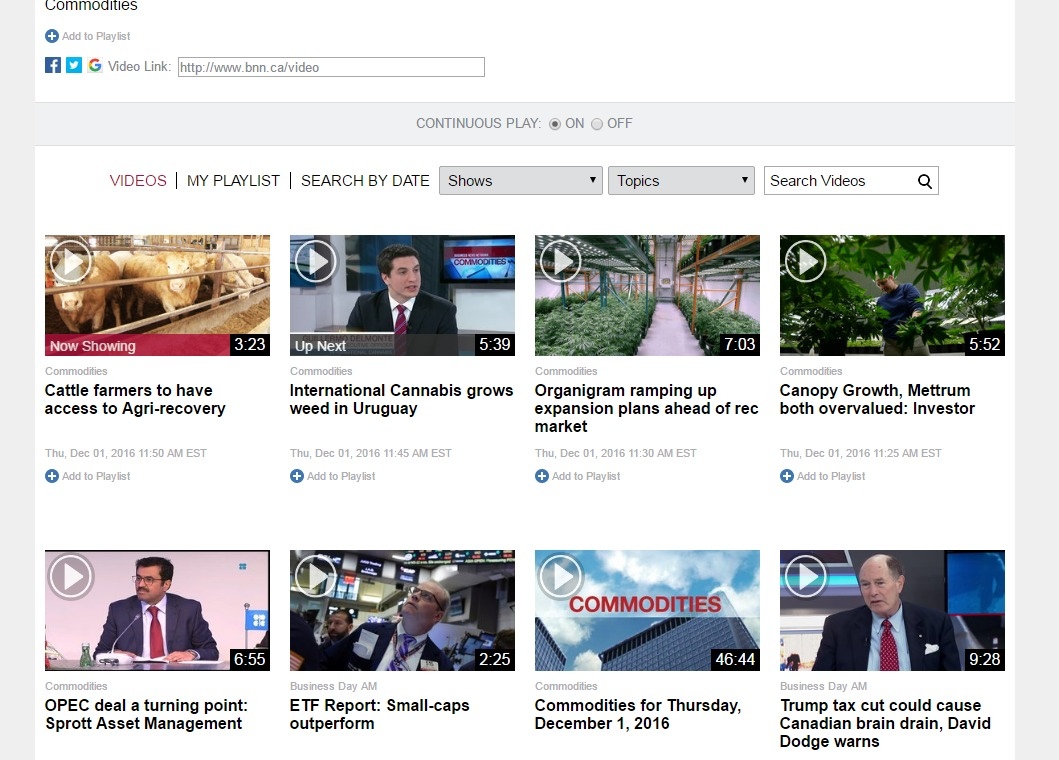
Along the top of the main video grid are filtering options that allow users to sort videos by show or topic, as well as a search bar. Utilizing any of these features will populate a new set of videos in the grid below the main player.
The first drop-down menu will filter clips by the BNN program that originally aired them.
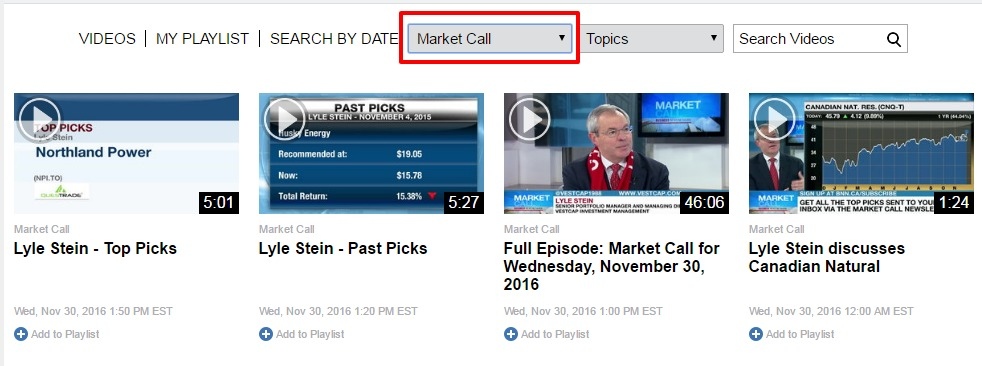
The second drop-down menu will filter the videos by topic, with options identical to BNN.ca’s devoted sector pages. Filtering by topic will re-set any pre-selected show filter.
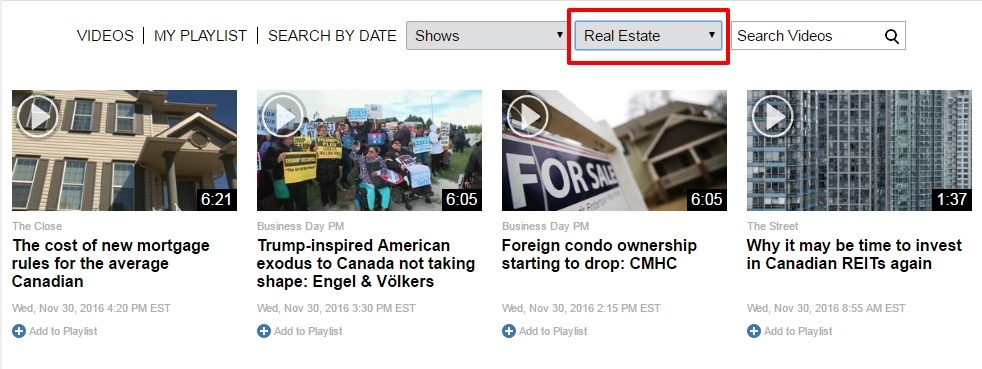
The search filter, on the other hand, can work in conjunction with or independent of a show or topic filter.
To access all videos on a given search term regardless of show or topic, ensure both fields are set to their default settings and enter the desired term in the search bar.
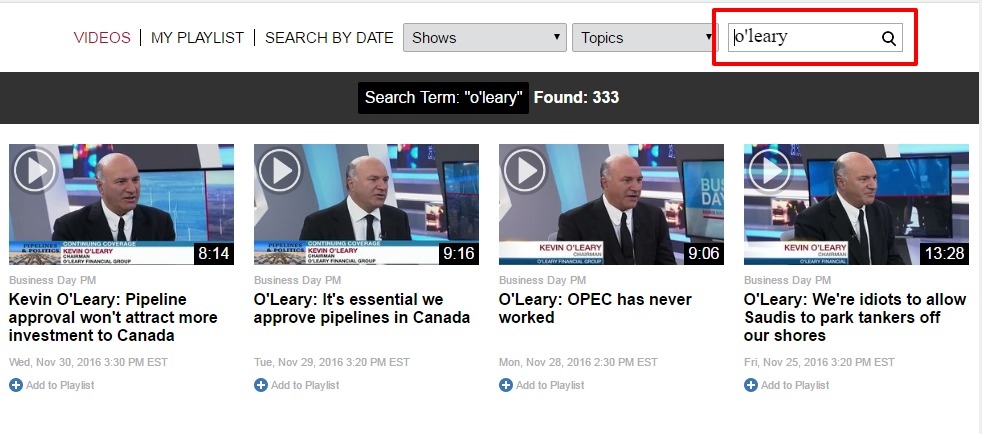
These results can be narrowed down further by first selecting an option from either the show or topic menus, and then typing a term into the search bar.
--
The site also houses curated video on multiple pages.
While the site still has a designated home for all the latest videos, separate video pages also exist for BNN’s shows as well as for many of the most important sectors covered by the network.
You can find videos from specific BNN shows by selecting the ‘SHOWS’ link from the main navigation bar above all pages on the new BNN.ca.
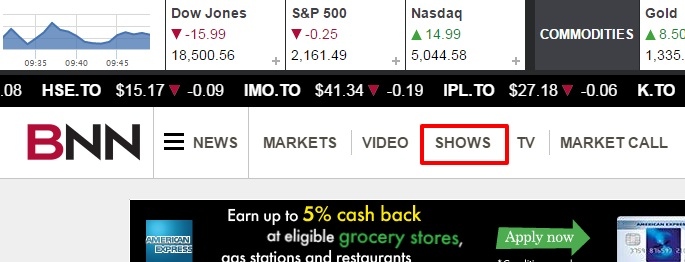
After clicking that link, you will be directed to BNN’s Shows page. By clicking on a show’s title or thumbnail image, you will be redirected to that show’s landing page.
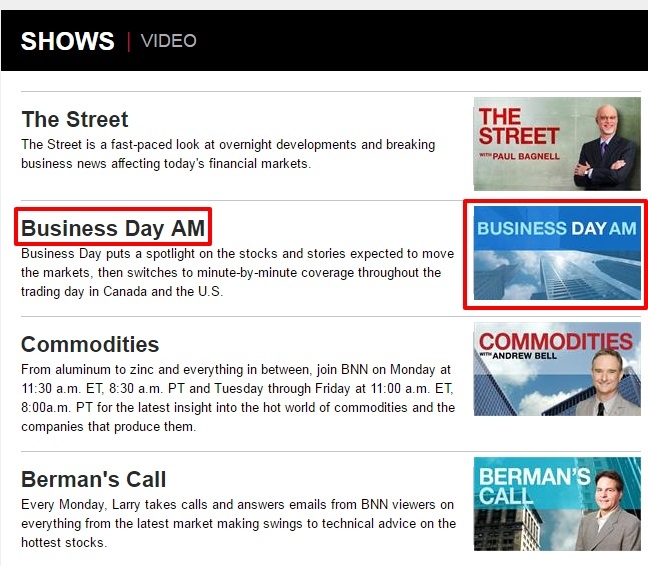
This page will feature the latest video from that specific show.
Sector-specific video can be found by using the drop-down menu located atop all pages on the new BNN.ca.
Hovering over the ‘NEWS’ link in the navigation bar atop every page with your cursor will produce a menu with links to all of BNN’s sector-specific pages.
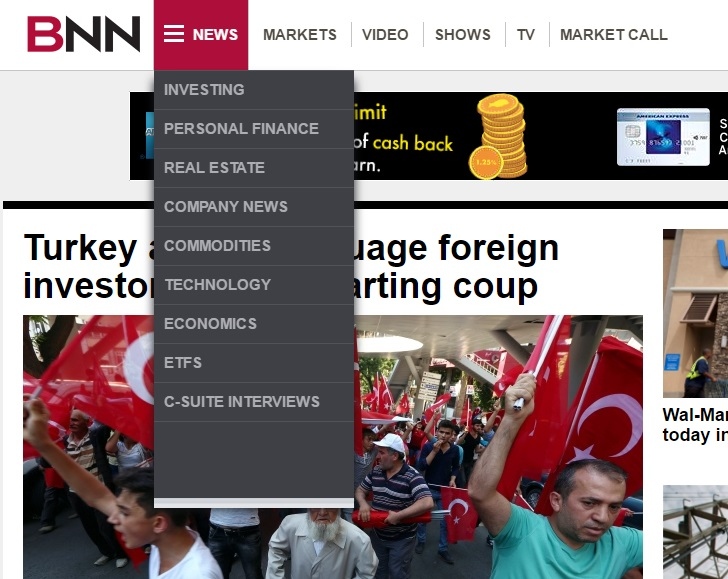
Clicking on these links will re-direct you to sector-specific pages that focus exclusively on topics such as Commodities, Personal Finance, Technology and more. The full list of options can be seen in the above image.
Once on these devoted sector pages, video can be accessed by clicking on the ‘VIDEO’ link in that page’s dedicated black navigation bar. Many of these pages also have a separate video player along the right side, displaying the most recent videos related to the sector.
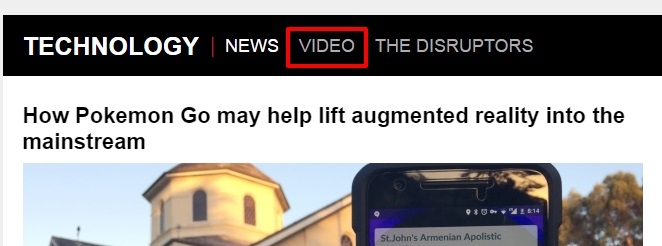
However, there’s also a way to jump directly to these video pages without visiting the sector pages. If you wish to visit the video page directly, hover over the sector in the News drop-down menu and a secondary option for ‘VIDEO’ will appear. Clicking this link will send you directly to the sector’s video page.
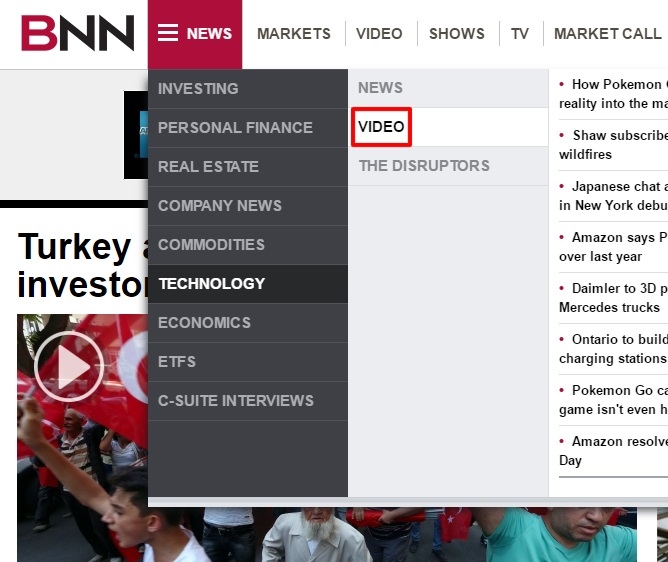
Once you’ve landed on the desired video page, the latest videos will display below the player in list form. In most cases the 100 most recent videos by show or sector will be available on this page.
Older videos can be found via the site’s search function, which we will cover in a future BNN.ca 101 article.
Did you find this helpful? Let us know if there are any other features to the new site you’d like explained and we may produce another instalment of BNN.ca 101 to help guide you through the new site.